Working on the Go
By Daniel LaBroad, Ovation Health & Life Services, Inc.
My last post was related to balancing work and family life. While there is never a true balance, there are a lot of ways to make them coexist. One way I am able to accomplish this, is through the use of technology. Rather than be confined to an office, set hours, or one computer, I prefer and need to work from anywhere, at anytime and on any day. We allow our staff to do the same.
A key to Ovation’s success has been 7 day a week service, and speedy, almost immediate, response on most issues. To accomplish that, we spend most of our time working from phones and tablets, out in the field. This allows us more time to be face to face with clients, prospects and vendors. I try and subscribe to apps or technology that can make our work better/easier/faster/more convenient, and Ovation’s staff more productive. So what apps or tools do we use the most to keep connected, able to work as needed, and spend more time with family? For me, these are the top and why, and not in any particular order:
LinkedIn – As an active LinkedIn user, I can find contacts easily, review their info, or connect long before either of us forget each other or lose each others cards. I also use the InMail feature when I may not have their actual contact info. Great to look up people before a meeting or when trying to make referrals.
MotherNode – I tried a lot of CRM systems (Salesforce, MS Dynamics, etc) but they were overwhelming and too complicated. Mothernode gives me just what I need and allows me to enter lead and client data on the go, and manage a growing database. their simplicity of use also allows our staff to enter important client data easily. (And they are locally owned)
iContact – I prefer iContact over others due to simplicity of use and cost. I can manage contacts, newsletters, email campaigns, and social media posts all in one place, and on the go.
Box – My cloud server company of choice. We store client and carrier docs and forms, benefit books, and any client doc, in their servers. We can access docs from anywhere to send to clients or their employees, and they can also access as needed. I also get notification when someone views or downloads a document from the link I sent. More importantly, we can easily update files and forms as they change, but the client or employee link does not change to access the doc. Box also has the HIPPA security features we require.
PDF Expert – Since most documents I deal with are PDF’s and still require signatures, I can use this app to sign, secure and send any PDF docs. I can also send docs for signature and receive them back. Best PDF app I have found.
LogMeIn Ignition – On the occasion I need a document that is not on my Box server, I can access my desktop remotely using LogMeIn Ignition. Ignition has been invaluable over the years.
FULL – I personally just started using FULL to set monthly goals. It is a simple app that allows me to set monthly goals (cold calls, exercise days, prospecting minimums, read DBJ, etc) and update my activity with a swipe of a finger. It also sends reminders that I am behind on goals. I like the simplicity of FULL, and will be integrating as part of our new sales staff’s accountability program.
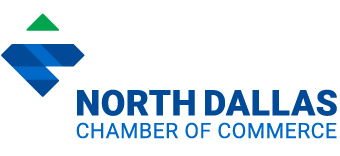


Leave a Reply
Want to join the discussion?Feel free to contribute!